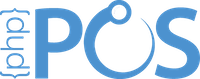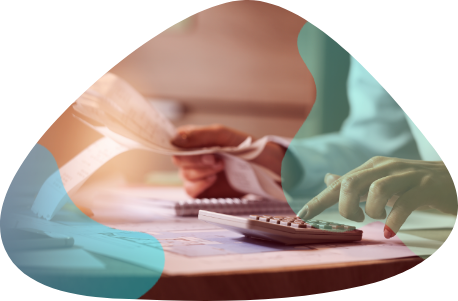Before: We Began Our Business With PHPPOS 3 Years And 8 Months Ago. We Selected It For Its Ease, Price And Potential Growth. As A Start Up Business, It Was Easy To Use And Not Expensive. It Offered Capabilities We Had Not Even Considered Such As Kits.
After: We Are A Very Small Outfit With Limited Hours So The Remote Access And App Are Great Features For Us. The Software Has Grown To Fill Many More Of Our Needs As We Have Grown. Support Has Been Fantastic. Although We Do Not Program, We Recognize The Convenience The Software Has In Establishing Specifics And May Some Day Take Advantage. We Really Like The Program And Would Highly Recommend It To Others, Especially In Small Business Situations. Considering We "Lease" The Program, We Think Its Value Is Outstanding.
Before: PHP POS helped us transition from Quickbooks POS enabling us to customize a lot more to fit our business needs. Quickbooks was a high cost for our business and we were looking for a system that was more affordable and this is when we found php point of sale.
After: Chris (the owner of PHP Point Of Sale) has been extremely helpful in molding PHP POS to meet our needs. He has done everything from customizing pricing labels to adjusting reports. As our business grows, PHP POS will be able to grow with us!
& History Museum
PHP-POS seemed to fit the bill perfectly when I found it. I elected to run it locally on the single PC located at the front desk running Debian Linux. I first, though, installed it on my Linux machine in order to put it through the paces. For me, the critical factor was being able to generate reports that I could process in LibreOffice in order to apply some specific macros I wrote to extract sales data. During this “shake-down cruise” I did encounter some problems but they were quickly addressed by the guys at PHP Point Of Sale.
It has now been in use for nearly 2 years. The front desk staff quickly adapted and they all have said it is much better than the previous QB-POS. No one has ever said they wish we still used to old software
Frequently Asked Questions
Explore our FAQs for quick solutions to common inquiries. If you can't find what
you're looking for, feel free to reach out to our support team for personalized assistance.
Below are a few scenarios that can help you decide:
- If you have multiple locations and don't have IT staff then you will want to use our cloud version so all your locations can easily use system.
- If you are a one location store and don't want a recurring cost then the download could work for you. We make the download version easy to install so you don't have to be an expert to do this. You still have to do backups; but we make this easy
- If you always want up to date software and not have to worry about doing upgrades, then the cloud is the right solution. We take care of all the upgrades & backups so this is usually the best product to choose
Yes! Our software integrates directly with Shopify and the free open source platform of WooCommerce (Wordpress plugin). You can enter the inventory in the POS and it can show up online.
Yes! We have many partners that allow you to accept credit card payments right during checkout. We support EMV/chip card as well as mag stripe cards.
You can signup for a trial or buy now
Yes! We have many partners that allow you to accept credit card payments right during checkout. We support EMV/chip card as well as mag stripe cards.
We don't charge extra per register, employee or limit items. You get unlimited for all parts of system.
The only time we charge more is when you expand your business to another location (New physical address).
As you look for POS systems you will notice that many of them charge per register or employee and also limit you to how many items you can have. We don't do any of that. All we ask is that when you grow to another location then you would get a new license!
Our cloud and download solution can be installed within 30 minutes. Once you have it installed it can take a little bit of time getting your items, customers, and employees into the system. We make much of this very easy by allowing you to upload spreadsheets into the system so you don't have to enter one at a time.
We recommend giving yourself at least 3-5 days before you open your businesses to get everything in the system how you want it
Yes! Our cloud version has a 14 day trial. We won't even ask you for a credit card to sign up. You get unlimited usage for 14 days. The download version does NOT offer a free trial, however you can start with the cloud version and migrate it to the download once you are ready to purchase.